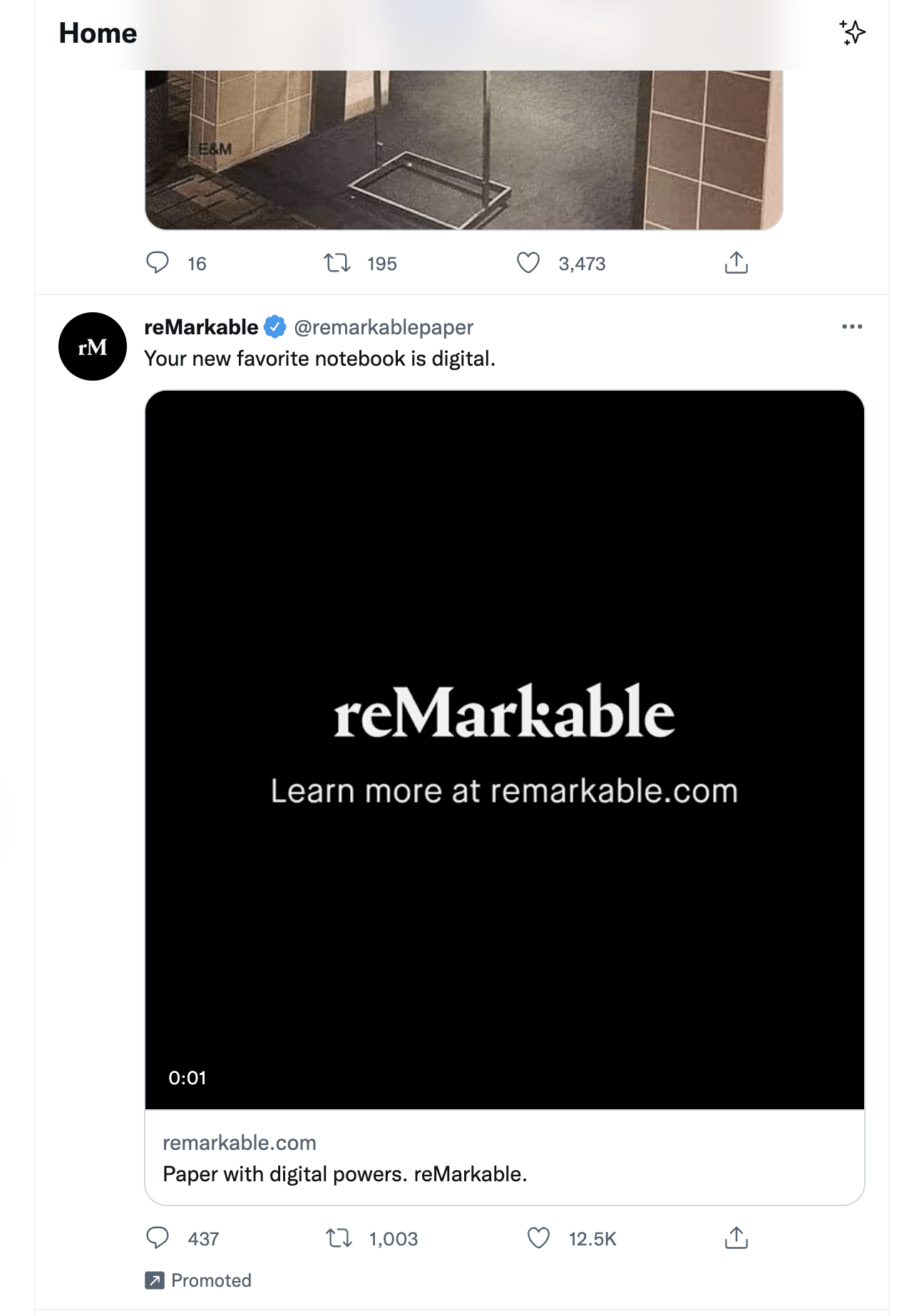Ever been browsing through Twitter and thought, “I sure do hate these awful mobile game ads and clickbait articles interrupting my feed”, on desktop? Then you’re in luck. With the help of a browser extension for Chrome that lets you insert custom scripts for certain domains and some lines of JavaScript you can remove promoted tweets from your Twitter feed.
Instructions to Remove Promoted Tweets from Twitter
- Install the chrome extension User JavaScript and CSS from the Chrome Web Store.
- When on Twitter, click on the extension icon in your browser toolbar.
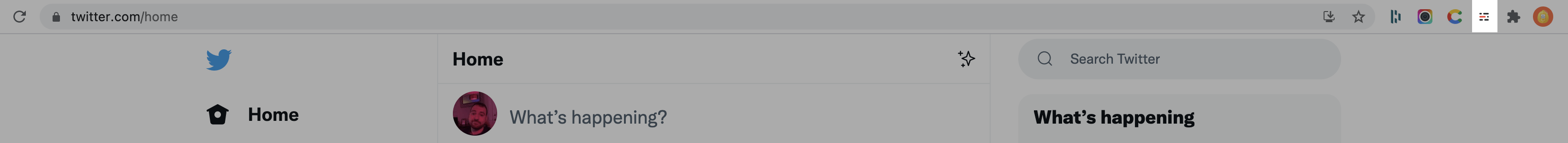
- Then add a new rule.
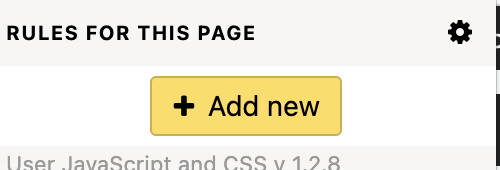
- Under the options menu make sure JavaScript under Programatic injection is selected and jQuery3 is selected under Libraries.
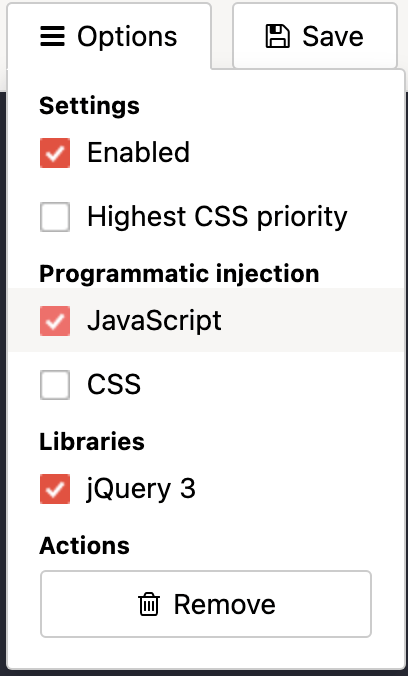
- For script name put whatever you would like, I named mine Remove Promoted Tweets.
- For the URLs put https://twitter.com/, https://twitter.com/home
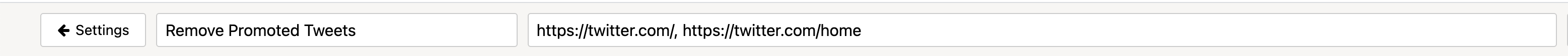
- Finally add this code on in the JavaScript editor on the left hand side of the browser.
$(document).ready(function() {
//Function definition
function removePromotedTweets() {
var promotedTweets = $("span:contains('Promoted')").parents("div[style*='position: absolute; width: 100%;']");
promotedTweets.hide();
}
setInterval(function() {
removePromotedTweets();
}, 1000);
});Essentially this adds a function to the page that removes any promoted tweets that may get loaded in every 1s.
Enjoy!